01 Jan Fixing SAP Sales Orders business process
The case:
One of our clients have hundreds of orders being opened daily.
To validate those orders, the customer has a daily process which extracts yesterday’s orders data from SAP to an Excel file.
Using this order list in the Excel, another query is invoked in the SAP side to fetch additional data regarding these Orders, mainly dates and contract data.
Using the Excel’s VLookup, the customer aligns the orders with the additional data extracted from the SAP.
The customer adds three columns to the Excel screening out the erroneous orders.
The list of problematic orders is sent to another function at the customer who fixes the SAP orders manually by searching for each order and fix them one by one.
Alternative
The Rainbow solution is the based on that first query which extracts yesterday’s new orders.
The additional SAP data will be added using the Rainbow’s DBLookUp functionality. The next step would be to add the three formula columns to the report yielding a full-fledged report that lives within SAP hence is accurate always and is de-facto the single corporate truth. Using conditional formatting color will be added to emphasize errors. The users can also filter ‘by color’ those records that contain colored cells generating a list with problematic orders only.
As drill-down is part of Rainbow, pressing a specific order number will navigate the user to the standard SAP transaction in which the order is fixed. While getting back to the Rainbow report and pressing the Refresh button will remove that order from the list, in case it contains no additional errors.
Justification
The entire process suggested in the Alternative section takes several hours. Almost the same time it took the customer to run the process each day.
But, and it is a huge but, that was a one-time effort.
The time needed for the whole process now is shrieked to practically zero. The process could be invoked anytime and not only on yesterday’s orders (required for the data extraction) creating a working list instead of numerous Excel files being sent in the company.
Money-wise, the work related to export and import data to and from Excel together with the time-consuming process of merging data within Excel and adding the formulas every day could be easily translated to hard dollars saved.
However, the most important factor justifying the suggested switch lays in shrieking to a minimum the time elapsed between order entry and order fix if needed.
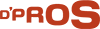
Sorry, the comment form is closed at this time.